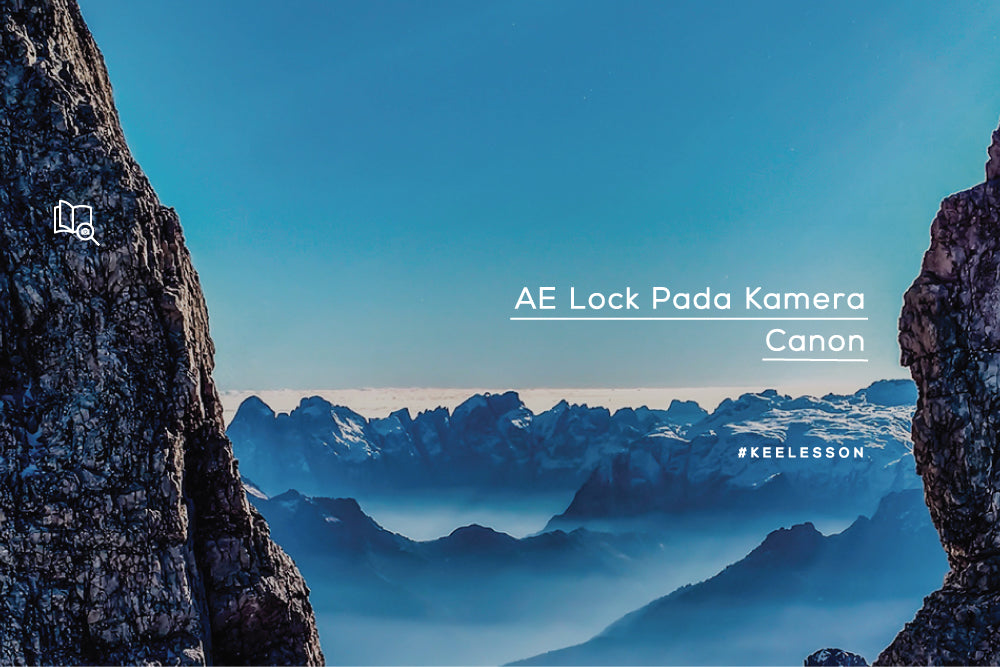Yesterday we discussed Auto Exposure Lock on Canon cameras. For Nikon, there is a slight difference. This button is labeled AE-L / AF-L which functions to lock exposure on the Canon, as well as Autofocus-Lock.
There are several options for controlling this button, which differ for each camera depending on the type of camera. For example, on the Nikon D3100 for beginners, there are only 5 options: AF/AE Lock, AE Lock only, AF Lock only, AE lock (hold) and AF-ON. Meanwhile, on the more pro Nikon cameras, the D300s has all of the above options along with the addition of 12 other options. You can see various types of AE-L / AF-L in the menu, Custom settings menu > Controls > Assign AE-L/AF-L button (On Nikon D5000, D5100, D90, D7000, D300s, D700, D3s and D3x). On the Nikon D3100 you can open the Setup menu > Buttons.

AE / AF Lock : Useful for locking exposure and focus on the lens. This feature is active if you hold the AE-L / AF-L button.
AE lock only : functions to lock the exposure, the focus can change when you change the composition. This feature is active if you hold the AE-L / AF-L button.
AE lock (Reset on release) : The function is the same, to lock the exposure but in this mode you only need to press the button once without having to hold it. Exposure remains locked until you finish shooting.
AE lock (Hold) : Has the same function as the option above, only the exposure will continue to be locked after the button is pressed. The lock will automatically disappear if the camera is turned off for some time as set in the Auto Delay Meter Off. Apart from that, you can also press the back button to remove this function.
AF lock only : Only functions to lock focus and you have to hold down the button.
AF-ON : Functions to lock focus. But this option is not available on some Nikon cameras so this feature is included in the AE-L / AF-L settings section.
If you press the AE-L / AF-L button and use one of the AE modes, the AE-L indicator will appear in the viewfinder. But this indicator does not appear if you use AF lock only mode.