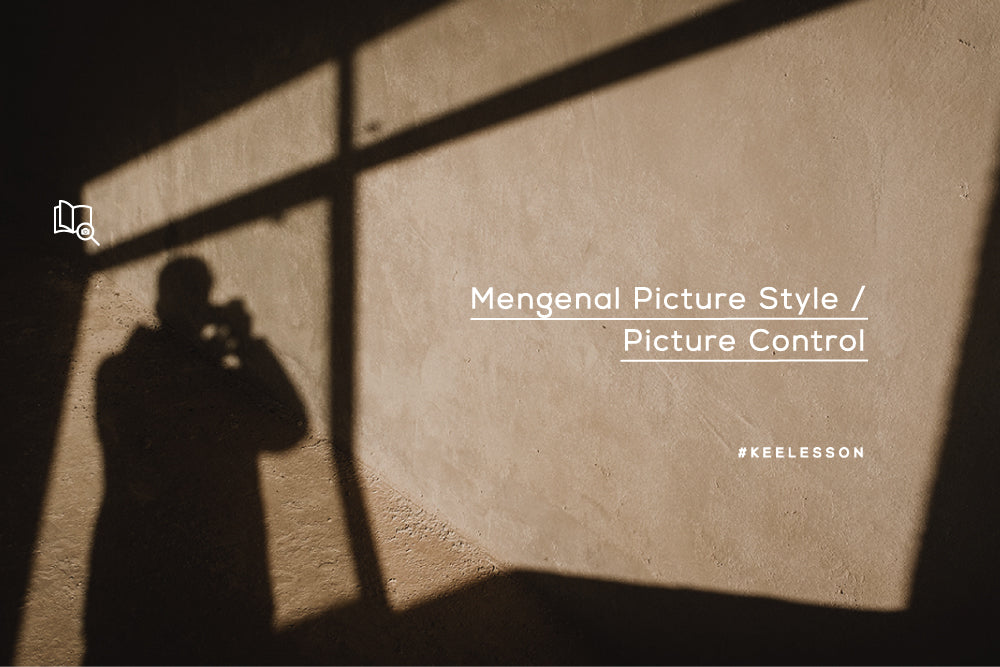You must have experienced dissatisfaction with the results of your photos, whether they lack contrast, are too soft, the tone is not appropriate, and so on. Well, it turns out that you can determine in advance what style of photo you want so that the photo results match what you want. This feature is called picture style (on Canon cameras) / picture control (on Nikon cameras).

Source : https://gaptek28.wordpress.com/
With this feature you can set the parameters of the image to be taken and saved in JPG format. So, if you use RAW format, this setting will have no effect. There are several parameters used:
- Sharpening (sharpness): Makes the image sharper
- Contrast: How wide the difference between light and dark areas in an image is
- Saturation (color density): How dense the colors are in the image
- Brightness: How bright an image is
- Hue (tonal color): Color shift to adjust the color more appropriately
From the 5 parameters above, there are several combinations that you can adjust to your needs. So the manufacturer provides several presets:

Standard: Photos with increased sharpness and contrast, and is the default style of the camera.
Portrait: Usually used to maximize human skin color, the color is softer to prevent wrinkles or acne from being clearly visible.
Landscape: Used for landscape photos with extra contrast and sharpness. The resulting colors tend to be greener and bluer so the photos are more vivid.
Neutral: The resulting photo is not processed, it is made flat so it is easier to edit.
Faithful (only available on Canon): Similar to standard, colors are made as best as possible like the original color, the difference is that in standard mode the color saturation has been increased.
Monochrome: Black and white (grayscale) photos, with sharpness and contrast settings will be very influential.
On today's modern cameras, you can modify existing presets and can be saved. You can also create various styles with applications on your computer, Picture style editor for Canon and Picture Control Quality for Nikon. Or you can also download or copy to a memory card or via a computer connected to the camera (for example with EOS Utility). Files for Canon are usually .pf2 and for Nikon .ncp. They are usually very small (under 100 bytes).